Variant articles are those that are offered with different characteristics, e.g. in different colors. Other details like measures and prices can be equal.
For an exact inventory and ordering it's worth to create variant articles as separate article data records.
The function "Create variants" saves oneself time that's needed to create the articles manually. With definition of the characteristics the articles can be created automatically.
First a basic article is needed that acts as template. In this article all equal details are stored. These are mainly the classifictaion, prices and article texts. The article texts will be enriched with the characteristics = type data.
Type attributes are configured in the article details / part list / type attributes. First only the name is defined.
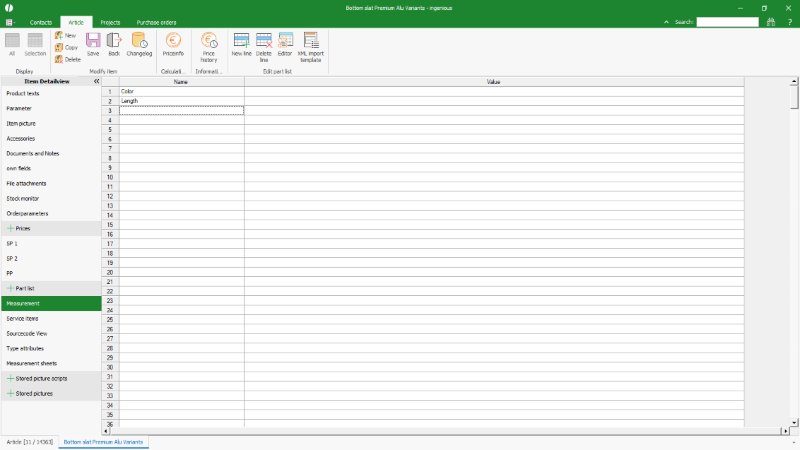
Define type attributes of an article |
After specification of the name of the type attributes, they will be written within curly brackets with part list term .jum and will be added to the article text at the wished position.
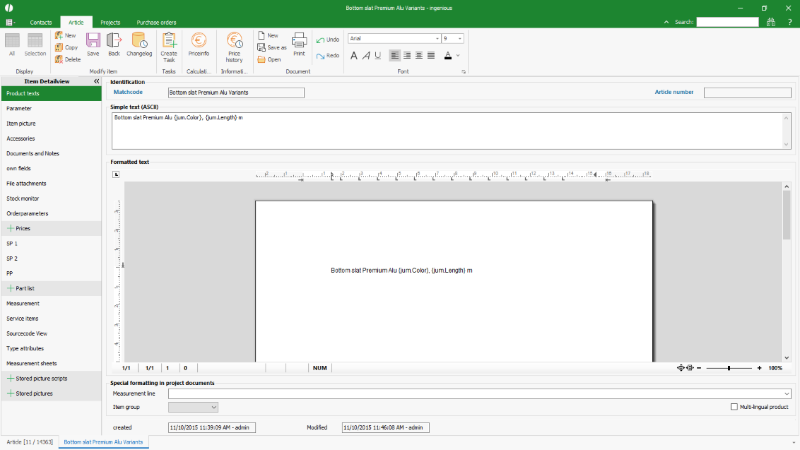
Text enriched with placeholders from type attributes |
After preparation is finished the base article is to be saved and the detail view is to be closed. With button ![]() the function for creation of variant articles will be started. The defined type attributes are loaded and if needed also additional ones could be added.
the function for creation of variant articles will be started. The defined type attributes are loaded and if needed also additional ones could be added.
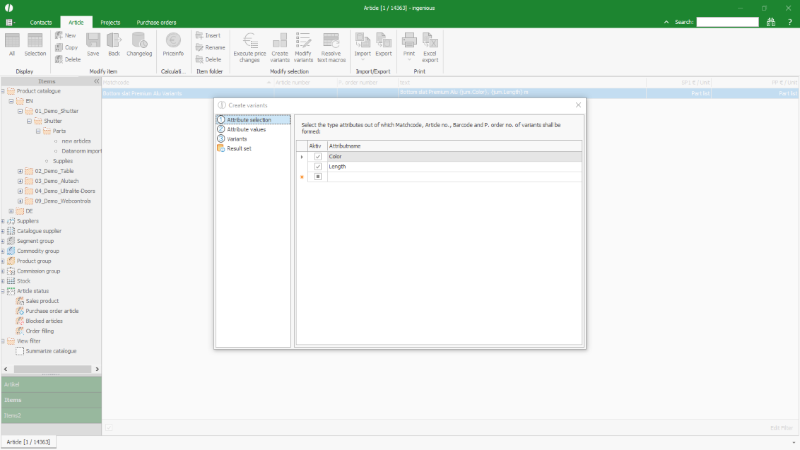
Selection of attributes for creating variants |
In the next step the type values are to be defined, means each single characteristic of each attribute. These will be written below the attribute name in the table.
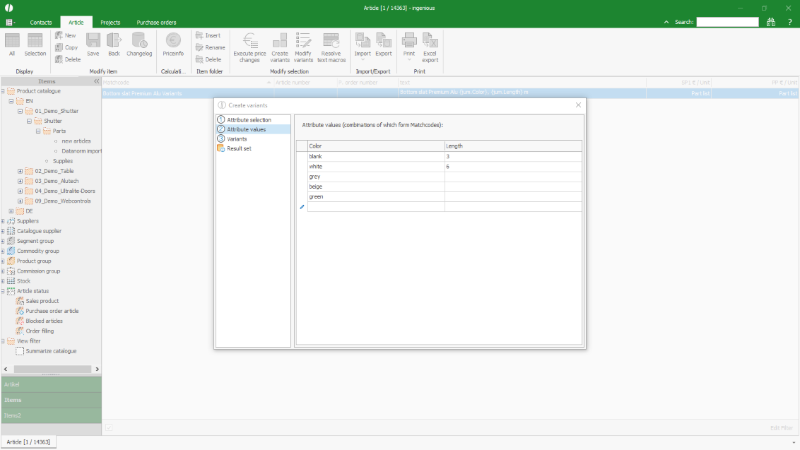
Definition of type values |
In step 3 "Variants" all possible combinations from the attribute values are listed. Here also matchcodes and item numbers will be configured.
The attribute values will be added by part list term jum.; static values has to be written within double quotes. The single parts will be combined by a "+". Additional part list terms can be used, e.g. for creation of item numbers.
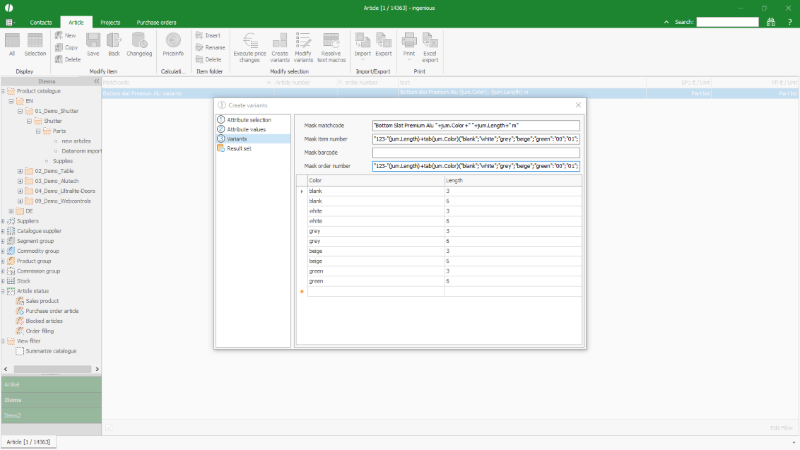
Preview of the variants |
In the last step the result set can be checked and the creation of the variant articles can be executed with button "Create article variants".
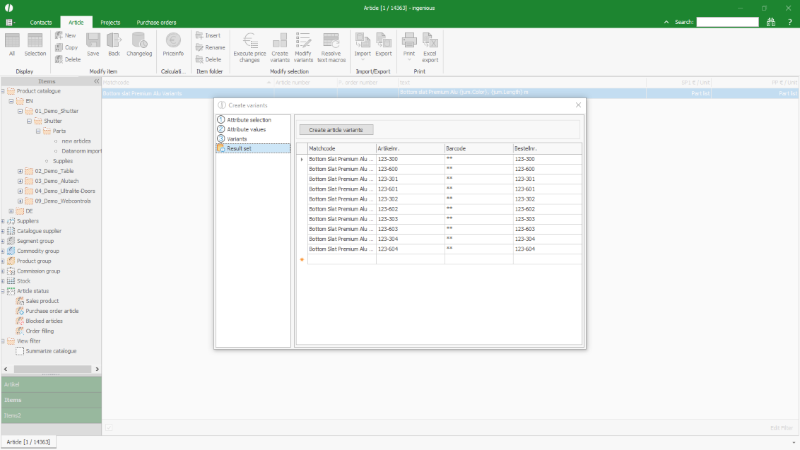
Preview of the new articles |
After the confirmation of the dialogue the new articles will be listed.
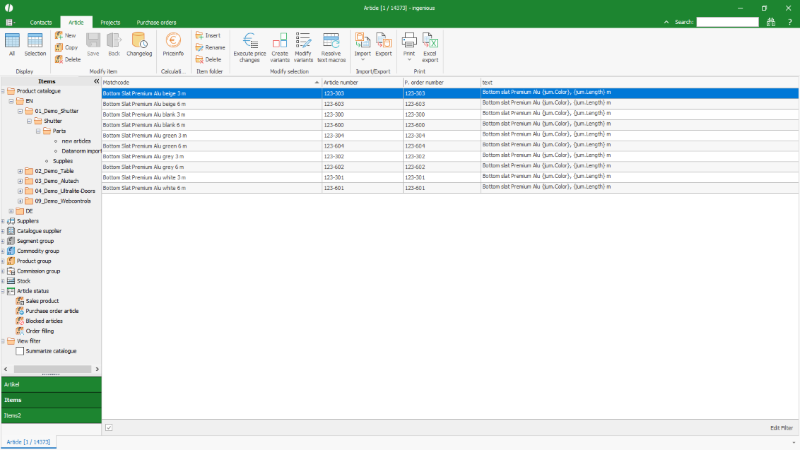
Storage of the created articles |
Afterwards the text macros (type data within the curly brackets in the article text) can be resolved with click on button ![]() .
.
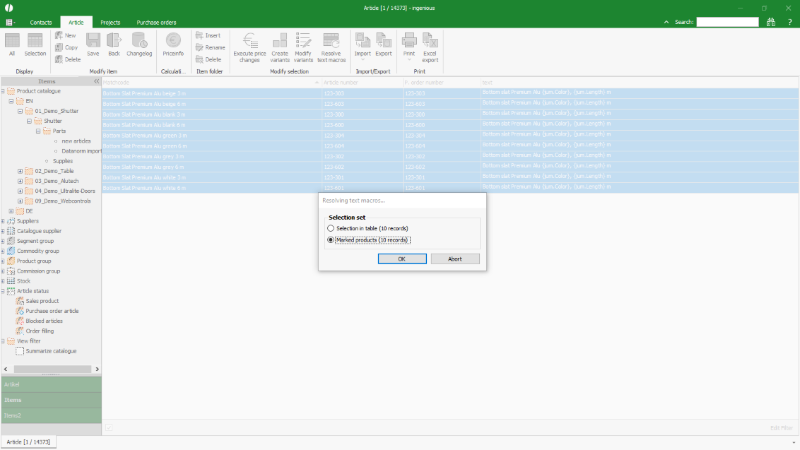
Resolving text macros of type attributes |
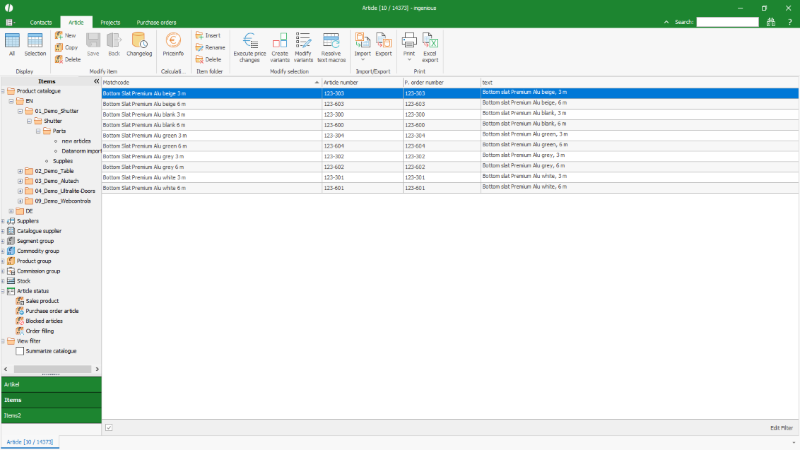
Completed articles |
After finalisation the base article can be deleted or it can be kept for further creation of additional variants.